usually posts that are in the veranda is displayed in full,,, so that our posts looks a long on veranda of blog,,, this will reduce the comfort of visitors .. therefore, we need, "read more" facilities to cut post into 2 parts,,, part first shown on the veranda of our blog,,, while the second part will appear,,, when we open these postings...
the way is
1. log in to blogger.com
2. click the link layout.
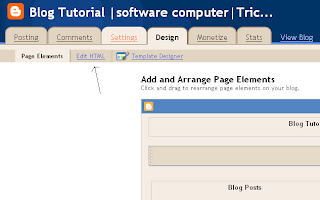
3. click edit html.
4. click download full template, just in case if something goes wrong ..
5. click the Expand Widget Templates
6. in the column html,, look for the code
<p><data:post.body/></p>
7. remove that code. replace with this code
<b:if cond='data:blog.pageType == "item"'>
<style>.fullpost{display:inline;}</style>
<p><data:post.body/></p>
<b:else/>
<style>.fullpost{display:none;}</style>
<p><data:post.body/></p>
<a expr:href='data:post.url'>Read More......</a>
</b:if>
<style>.fullpost{display:inline;}</style>
<p><data:post.body/></p>
<b:else/>
<style>.fullpost{display:none;}</style>
<p><data:post.body/></p>
<a expr:href='data:post.url'>Read More......</a>
</b:if>
8. click the save button ..
9. then, click the menu / settings / formatting ...
10. post box template with this code
<span class="fullpost">
</span>
</span>
click save button,,,
last ..
make a post,, choose edit html,,,. It will be seen that the template code we have stored previously.,, Cut posts into 2 parts. The first part, which will be seen on the veranda, put posts above code,, <span class="fullpost">. The second section is placed after that code and before code </ span>.
publish your post,,,
good luck.....
make a post,, choose edit html,,,. It will be seen that the template code we have stored previously.,, Cut posts into 2 parts. The first part, which will be seen on the veranda, put posts above code,, <span class="fullpost">. The second section is placed after that code and before code </ span>.
publish your post,,,
good luck.....

No comments:
Post a Comment