If you experience problems with the BlackBerry Torch 9800, How to perform a reset on the BlackBerry 9800 Torch This may be all you need. Well how else are not commonly used if problems exist on the mobile phone has been very insurmountable anymore so the only way is to reset or restore the phone to the manufacturer's initial conditions.
To perform a reset, nearly the same as How to Reset Nokia E63, but specifically for the BlackBerry Torch 9800, there are three ways that can be used is with Hard Reset, Soft Reset and Double-Soft Reset.
Preparation Before Reset.To perform a reset, nearly the same as How to Reset Nokia E63, but specifically for the BlackBerry Torch 9800, there are three ways that can be used is with Hard Reset, Soft Reset and Double-Soft Reset.
As always before doing the reset, beck-up once all the data that is in phone memory to external memory.
How to Reset
Reset process can be done in three ways:
Hard Reset
BlackBerry Pandual Manual explains that the hard reset can be done by removing the battery for about 10 seconds, then put the battery back into the device.
Soft Reset
Press and hold down ALT + SHIFT (CAP) RIGHT + DELETE simultaneously.
Double-Soft Reset
Press ALT + RIGHT SHIFT (CAP) + DELETE simultaneously. Blank screen will appear for a few seconds. When the screen came back normal, immediately press the ALT + SHIFT (CAP) RIGHT + DELETE.
Up here if you have not managed to please ask what is a constraint. or if you have any other way, please shared.
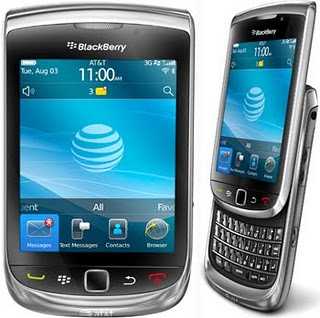
No comments:
Post a Comment